WEBページ内で「画面上部に戻る」などのボタンを設置してスクロール時も常に画面右下に表示させる場合があります。
さらにボタンをフッター付近で特定の位置に固定したい場合もあるかと思います。
今回は、スクロール追尾のボタンを指定した位置(今回はフッター上部)で固定(とめる)場合を例にコードを紹介します。
目次
環境
- jQuery3.5.1
コードサンプル
<script>
jQuery(document).ready(function(){
jQuery("#move_top").hide();
jQuery(window).on("scroll", function() {
//footerで止める
pageHeight = jQuery(document).height();
currentPosition = jQuery(window).height() + jQuery(window).scrollTop();
footerPosition = jQuery(".site-footer").innerHeight();
distance = pageHeight - currentPosition + 36
//footerの位置までスクロールされたら止める(position変更)
if(distance <= footerPosition){
jQuery("#move_top").css({
"position":"absolute",
"bottom": footerPosition
});
}else{
jQuery("#move_top").css({
"position":"fixed",
"bottom": "20px"
});
}
});
</script>

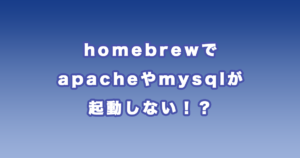


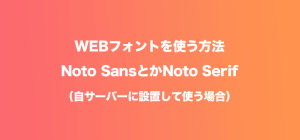
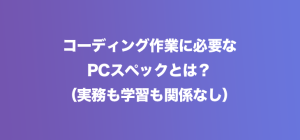



コメント